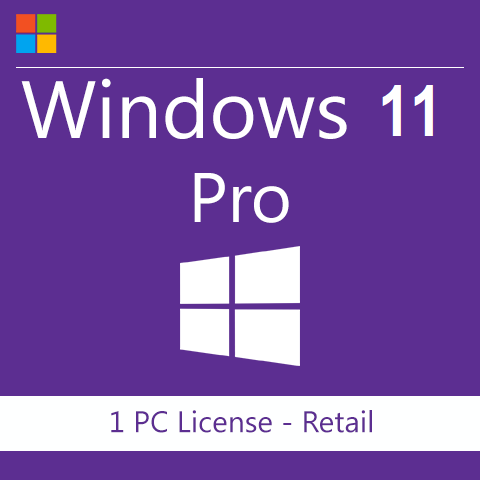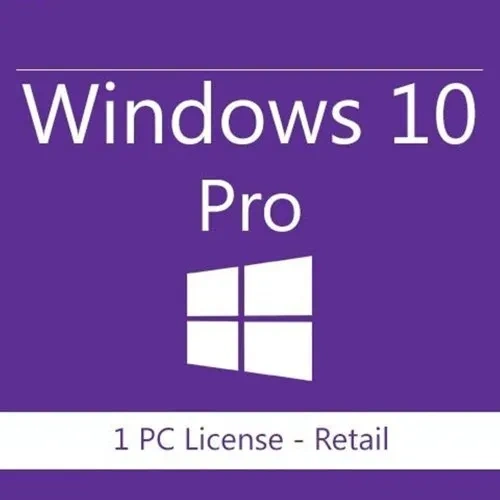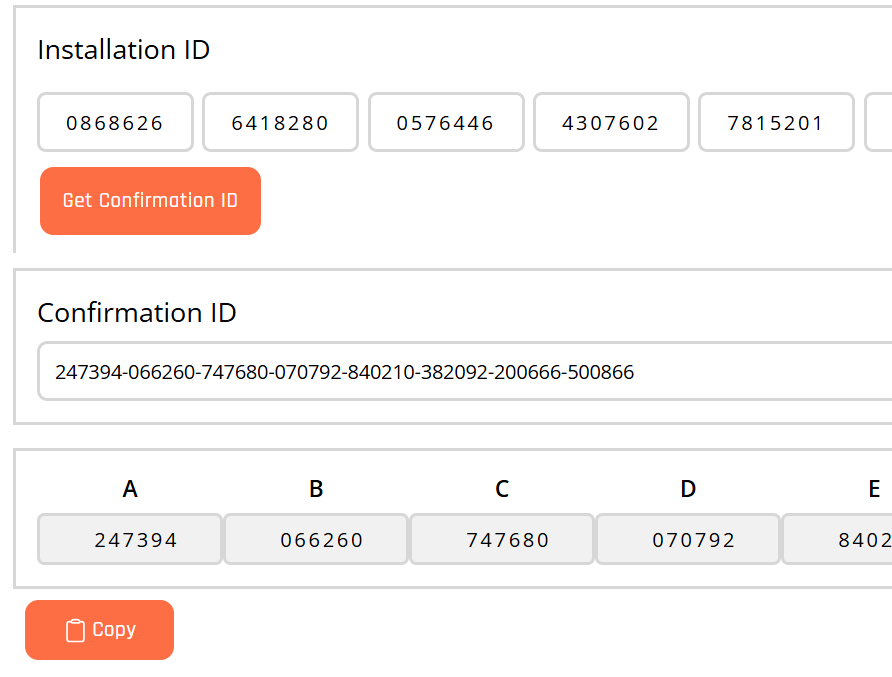🚀To get a Confirmation ID using the above CID Generator, buy GetCID credit balance. Then, enter your Installation ID in the box above, click on the ‘Get Confirmation ID’ option, and within 10-20 seconds, your CID will be generated by our CID Generator app.🚀 Try out our Free License Key checking tool
If you’re outside India, purchase GETCID services from this international GETCID website: Click Here.
🔥If you need the CID Generator, License Key Checker WordPress Plugin, or GetCID API for your website, contact us. As a website owner, offer 1 CID with every license key purchase from your site, enabling customers to generate their Confirmation ID(CID) directly on your site using the GetCID WordPress Plugin.
Windows 11 Pro Lifetime Product Key
Windows 10 Pro Lifetime Product Key
Office 2019 Professional Plus Lifetime License Key
Office 2021 Professional Plus Lifetime License Key
Get Confirmation Or GetCID for All Office, Windows
Get Free CID or Confirmation ID with Your Office or Windows License Key Purchase from Us
At GetCID.in, we provide Office & Windows phone activation license keys at the lowest prices and offer a free Confirmation ID (CID) for every license you purchase from us.
When you buy a license key from other sites, you often need to send an image of your Installation ID to the seller and wait for hours—sometimes even days—for them to reply with the CID. This process can be frustrating and time-consuming.
With GetCID.in, No More Waiting! When you purchase a license key from us, you can generate your CID (Confirmation ID) instantly using our automated CID Generator. Unlike other websites, our system operates 24/7, allowing you to get your CID anytime without delays or waiting for slow seller responses. Additionally, if you only need a CID, you can purchase it directly from our site. Below is the updated CID price list:
| CID Quantity | Price per CID (Rs/INR) | Total Amount & Discount % | Buy |
|---|---|---|---|
| 1 | 49 | Rs 49 (0% Discount) | Buy Now |
| 5 | 45 | Rs 225 (8% Discount) | Buy Now |
| 20 | 40 | Rs 800 (18% Discount) | Buy Now |
| 50 | 35 | Rs 1,750 (29% Discount) | Buy Now |
| 100 | 30 | Rs 3,000 (39% Discount) | Buy Now |
| 200 | 25 | Rs 5,000 (49% Discount) | Buy Now |
| 500 | 20 | Rs 10,000 (59% Discount) | Buy Now |
Why Choose Us?
- Lowest Prices for Office & Windows activation license keys.
- Free CID for every license key purchased from us.
- Instant CID Generation: No waiting for sellers to respond.
- 24/7 Availability: Generate your CID anytime using our automated tool.
Stop wasting time waiting for responses from other sellers. Buy your license key or CID from us and enjoy the fastest, hassle-free CID service available. Activate your Microsoft Office or Windows products within minutes with GetCID.in! 🚀
GetCID.in – The Fastest Way to Get Confirmation ID (CID) for Microsoft Office or Windows in India
Welcome to GetCID.in, your one-stop solution for obtaining a Confirmation ID or GetCID for Microsoft Office and Windows activation in India. Whether you’re looking to activate Microsoft Office 2021, 2019, 2016,2024 or the latest versions of Windows 10 and 11, our GetCID Generator provides a seamless, hassle-free alternative to the tedious process of obtaining a CID through phone calls.
Avoid long wait times, complex phone verifications, and unnecessary hassles. At GetCID.in, we offer a quick, reliable, and automated tool to generate your Confirmation ID in seconds.
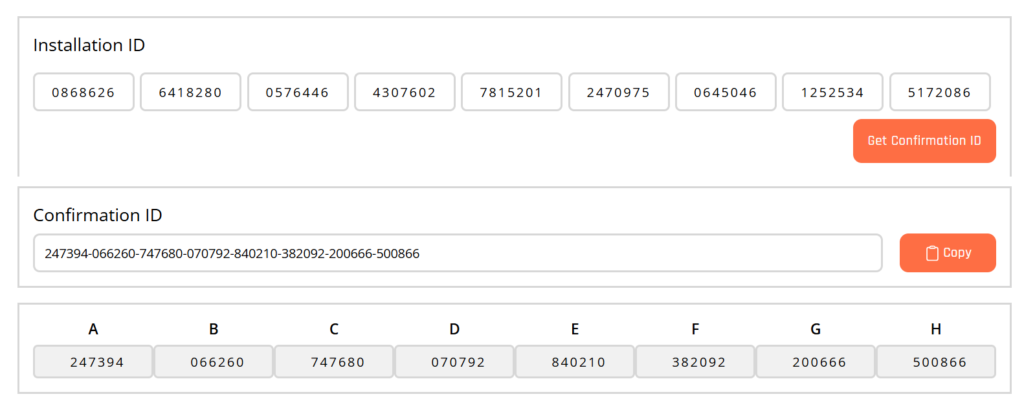
What is a Confirmation ID (CID) and Why Do You Need It?
A Confirmation ID (CID) is a unique alphanumeric code provided by Microsoft to activate software like Microsoft Office, Windows OS, Windows Server, Project, or Visio through telephone activation. This process is necessary when:
- Online activation fails due to connectivity issues.
- Your product key has been used multiple times.
- You reinstall or transfer Microsoft software to a new system.
- If you are unable to connect your PC with interest.
Traditionally, users must call Microsoft’s activation center, provide their Installation ID (IID), and wait for the CID. However, this can be time-consuming, complicated, and frustrating, especially for Indian users navigating language barriers and long wait queues.
With GetCID.in, you can bypass these hurdles and get your CID within 30 seconds – faster, easier, and stress-free.
Why Choose GetCID.in Over Traditional Phone Activation?
1. Quick and Easy Activation:
Our automated GetCID Generator delivers the CID instantly – no need to call Microsoft or wait endlessly.
2. No Phone Calls Required:
Avoid long hold times, verification issues, and repeated calls. GetCID.in handles the process efficiently for you.
3. Works for All Microsoft Products:
We support CID generation for all versions of Microsoft software, including:
- Microsoft Office: 2024, 2021, 2019, 2016, 2013
- Windows OS: Windows 10, Windows 11, Windows 8, Windows 7
- Windows Server: Server 2016, 2019, 2022
- Microsoft Project and Visio
4. Secure and Reliable:
Your data is safe with us. We ensure 100% secure processing and CID delivery.
5. Free CID for Previously Activated IDs:
If the same Installation ID has been activated before, we provide the CID for free.
How to Get a Confirmation ID Using GetCID.in
Follow these simple steps to generate your CID instantly:
Step 1: Find Your Installation ID (IID) to GetCID for Office & Windows
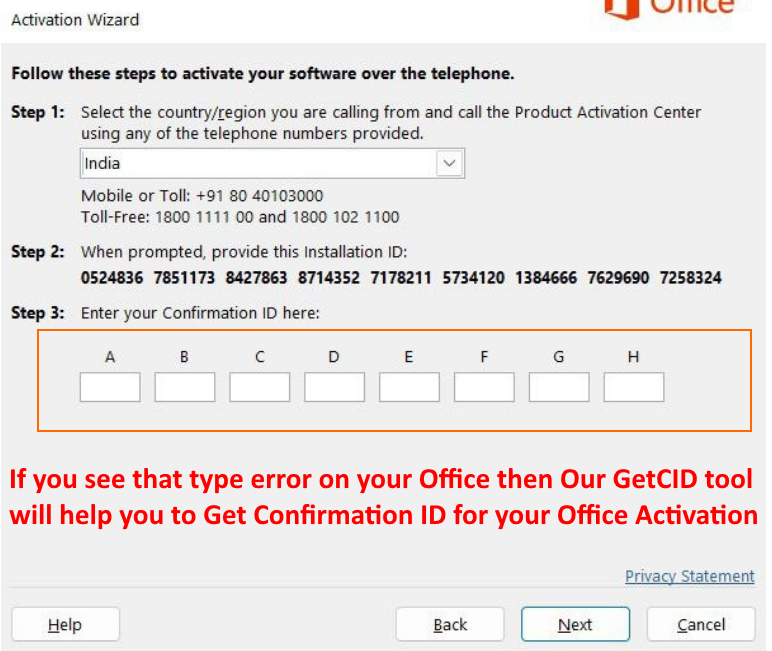
- For Microsoft Office:
- Open any Office app (e.g., Word).
- Go to File > Account > Activate Product.
- Select “I want to activate by phone” to view your Installation ID.
- For Windows Activation:
- Press Win+R, type
SLUI 4, and press Enter. - Select your country/region.
- Your Installation ID will appear.
- Press Win+R, type
Step 2: Visit GetCID.in
Go to GetCID.in and enter your Installation ID (IID) into the GetCID Generator.
Step 3: Click “Generate CID”
Click the “Generate CID” button, and within 30 seconds, your CID will appear on the screen.
Step 4: Activate Your Software
- Return to the activation wizard on your Microsoft product.
- Enter the Confirmation ID (CID) in the fields provided.
- Complete the activation process and enjoy your fully activated software.
Why Indian Users Should Use GetCID.in
Indian users often face additional challenges while activating Microsoft products, such as:
- Long Wait Times: Calling Microsoft support can take hours.
- Language Barriers: Communicating with international support centers can be difficult.
- Costly Calls: International toll numbers can add up to significant charges.
GetCID.in is the perfect solution for Indian users. Our platform is designed to be:
- Fast: Get your CID within 30 seconds.
- Affordable: No hidden charges – pay only for what you need.
- Easy to Use: User-friendly interface with simple steps.
Supported Microsoft Products and Versions
At GetCID.in, we support CID generation for all major Microsoft products, including:
GetCID for Microsoft Office
- Office 2024
- Office 2021
- Office 2019
- Office 2016
- Office 2013
GetCID for Microsoft Windows OS
- Windows 11 (Pro, Home, Enterprise)
- Windows 10 (Pro, Home, Enterprise)
- Windows 8 / 7
GetCID for Microsoft Server, Project, and Visio
- Windows Server 2016, 2019, 2022
- Microsoft Project 2021, 2019, 2016
- Microsoft Visio 2021, 2019, 2016
Whether you’re activating Office on a laptop, Windows 11 on a desktop, or Windows Server for a business, GetCID.in has you covered.
Why “Just Call Microsoft” Isn’t the Best Solution to GetCID
While Microsoft provides telephone activation, it comes with many challenges:
- Time-Consuming: Calling Microsoft can take 30 minutes to hours.
- Error-Prone: If the Installation ID is entered incorrectly, the call must be restarted.
- Costly: Calling toll numbers, especially for Indian users, can incur charges.
GetCID.in solves all these problems. With our automated GetCID Generator, you can skip the frustration and get your CID instantly.
Frequently Asked Questions (FAQs)
Q1: What is a GetCID Generator?
A GetCID Generator is an automated tool that retrieves a Confirmation ID for activating Microsoft Office, Windows, and other Microsoft software.
Q2: Is GetCID.in safe to use?
Yes, GetCID.in ensures your data is secure, and the CID retrieval process is safe and reliable. Also you can pay safely using any UPI app.
Q3: Can I get a CID for free?
If you purchase license key from us then we provide free cid with every license OR If your Installation ID (IID) has been activated before, we provide the CID free of charge.
Q4: How long does it take to get the CID?
Our tool generates the CID within 30 seconds – no delays or waiting.
Q5: What happens if I provide the wrong Installation ID?
Ensure you enter the correct Installation ID. Incorrect IDs will not generate CID. and we do not charge balance incuh cases or if key is blocked.
Windows 11 Pro Lifetime Product Key
Windows 10 Pro Lifetime Product Key
Office 2019 Professional Plus Lifetime License Key
Office 2021 Professional Plus Lifetime License Key
Get Confirmation Or GetCID for All Office, Windows
GetCID.in – Your Trusted Partner for CID Activation
Stop wasting time and money on phone calls to Microsoft. Use GetCID.in for a quick, reliable, and hassle-free way to activate your Microsoft Office, Windows, or Server products. Our automated GetCID Generator is tailored to meet the needs of Indian users, providing the fastest and most efficient CID solution.
Activate your Microsoft products now – Try GetCID.in and get your Confirmation ID in seconds!