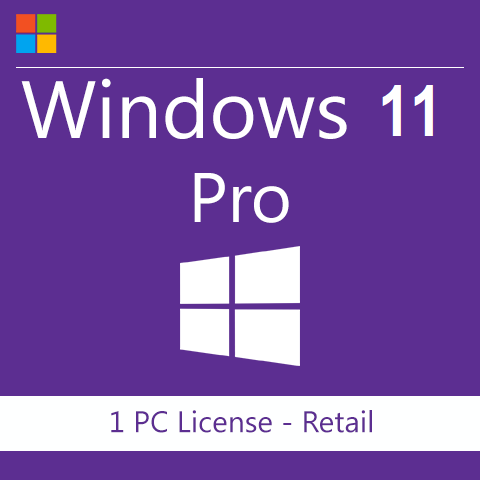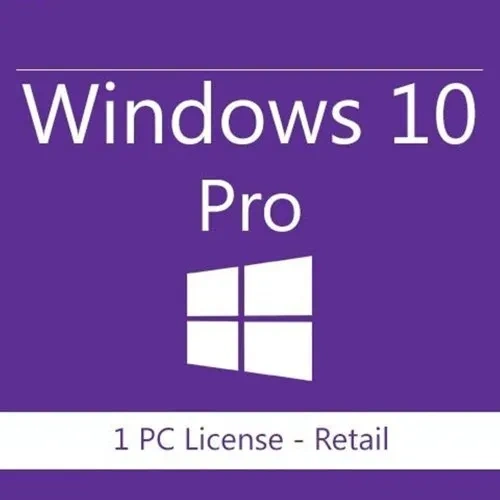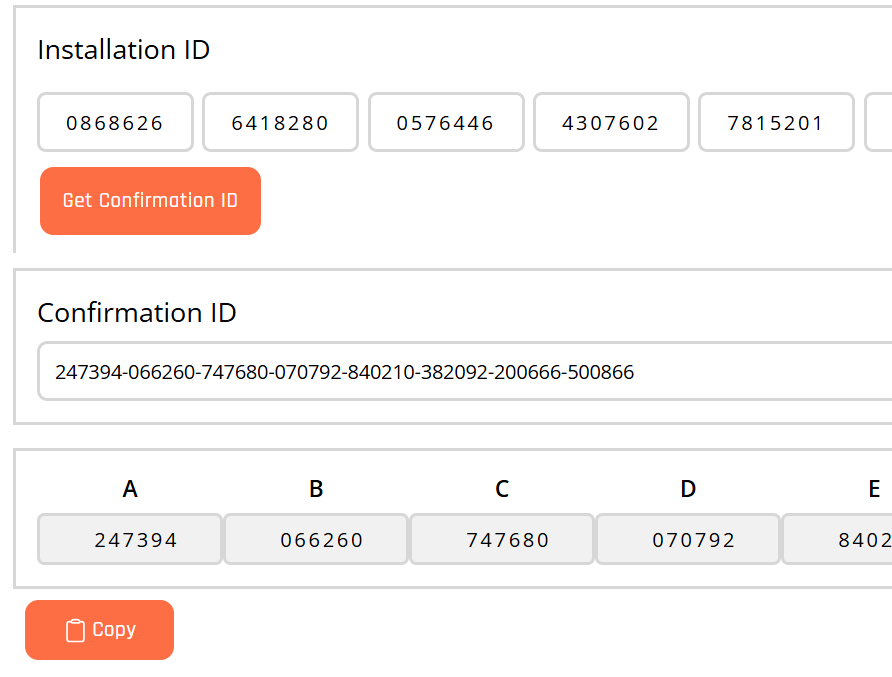Instantly Generate Your Confirmation ID (CID) for all Office & Windows Activation
Activating Microsoft Office or Windows using a product key often requires a Confirmation ID (CID) — especially for phone activation. Instead of calling Microsoft support (which can be time-consuming and costly), use our GetCID tool to generate your CID instantly and securely.
Whether you’re activating Office 2016, 2019, 2021, 2024, or Windows 10/11, our system ensures you receive a valid Confirmation ID in under 10 seconds.
🔹 How It Works:
To generate a Confirmation ID (CID) instantly on getcid.in, you must first purchase CID balance from the product page here:
👉 Buy CID Credits
Once purchased:
-
Visit the GetCID Tool
-
Log in using the email you used for purchase
-
Enter your Installation ID
-
Click “Get Confirmation ID” – Your CID will be generated in seconds
🔐 Why Choose GetCID.in?
-
✅ No need to call Microsoft support
-
✅ Works worldwide – fast & reliable
-
✅ CID generation in under 10 seconds
-
✅ Supports Office & Windows Volume Licensing
-
✅ Fully online, secure, and automated
💡 Ideal For:
-
Phone Activation of Microsoft Office Professional Plus (any version)
-
Activation of Windows Pro, Home, and Enterprise editions
-
IT technicians and system builders
Say goodbye to long support calls. Activate your Microsoft software with ease using GetCID.in.